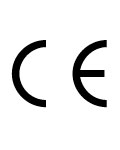Bolt 83
Workflow Engineering
Designed to satisfy the demands of coffee professionals, the Bolt offers two functional modes: Predose and Fresh.
Quick and easy access to the grind chamber without losing the grind point configuration. This facilitates burr access for changing and cleaning.
Burrs durability: 800 Kg. Long-lasting tempered steel K110 recommended for food use.
Key specifications
| Motor output | 630 | W |
| Revolutions per minute | 1.310 | rpm |
| Ø Burrs | 83 | mm |
| Espresso point production | 4,2 | g/s |
| Hopper capacity | 1.250 | g |
| Height x width x depth | 660 x 230 x 385 | mm |
| Net weight | 17,01 | Kg |
Highlighted elements

Predose Mode
Selection of 1 or 2 coffees previously ground

Fresh Mode
Selection of 1, 2 or 3 ground doses on demand
Technical data files
Key features
Micrometric Parallel System adjustment
Direct access to the grinding chamber
(LLS optional)
Coffee outlet illuminated with LEDs
Motor with fan
Adjustable fork in height
Electronic features
2.8” TFT touchscreen
Multilanguage display
Portafilter detector
Menu access protection with password
Dose counter, both absolute and relative
Wear and changing burrs alarm
Screensaver
Options

Burrs Red Speed
Low coefficient of friction and specially hardened material. Reduces heat generation.
Ø 83 mm: 5.000 Kg

Pro Barista version
Without tamper.

Back leds and fan
Leds to illuminate the rear image and additional fan to maintain a cool flow of air at all times.

Aluminum hopper base
Capacity: 1.250 g.

Smoked hopper
Coffee protection from any external light.
Capacity: 1.250 g.

Portafilter detector
Detection of the double dose through the sensor ring placed on the portafilter.
Customizations

Grinder body color
Check our conditions.

Customizable hopper
It can be personalized with sheets in the front and back spaces.
Capacity: 1.800 g.

Vinyl customizable hopper
Allows for all kinds of images to be added for a 360° view.
Capacity: 1.800 g.

Back logo customization
It can be adapted to any image.
Bolt
Workflow Engineering

2.8” High Tech Touchscreen
The interface on our 2.8” High Tech Touchscreen allows you to control all the variables for a perfect grind.
Grinding time, work modes, statistics, burr wear and much more…


General features

2.8" High Tech
Touchscreen

Multilanguage
display
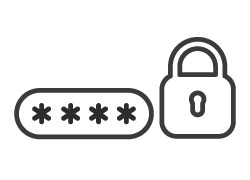
Menu access protection with password

Dose counter, both absolute and relative

Status and changing burrs alarm
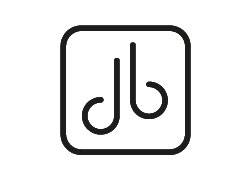
Cleaning mode
Predose mode
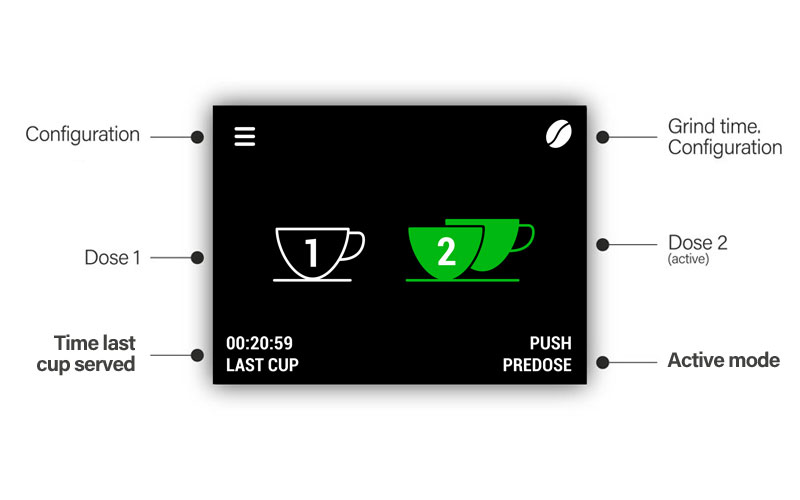
Fresh mode

Works modes

Push
Preset dose by selecting icons 1 or 2 on the touchscreen and pressing the lower grind button.

Touch
Preset dose by pressing icons 1 or 2 on the touchscreen.

Detection
The presence of the portafilter detector will dispense dose 2. If no presence is detected, dose 1 will be served.
Statistics

Our software allows viewing the statistics of both absolute and relative served doses, which are resettable.

Alarms
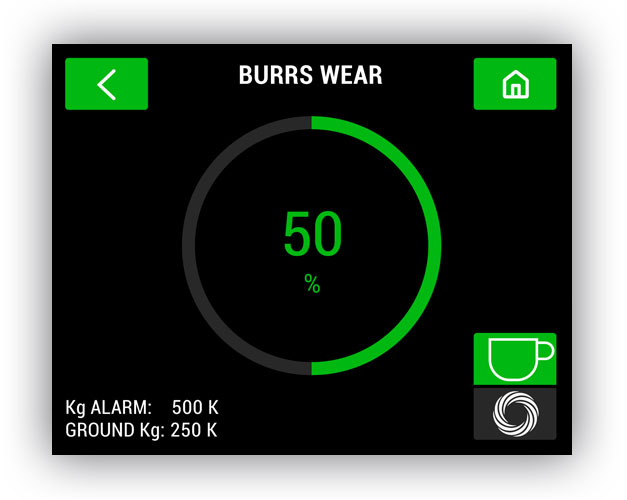
Burr wear control and configurable alarm.
Lock & Load System
Instant access to the grinding chamber for cleaning or replacing the burrs.
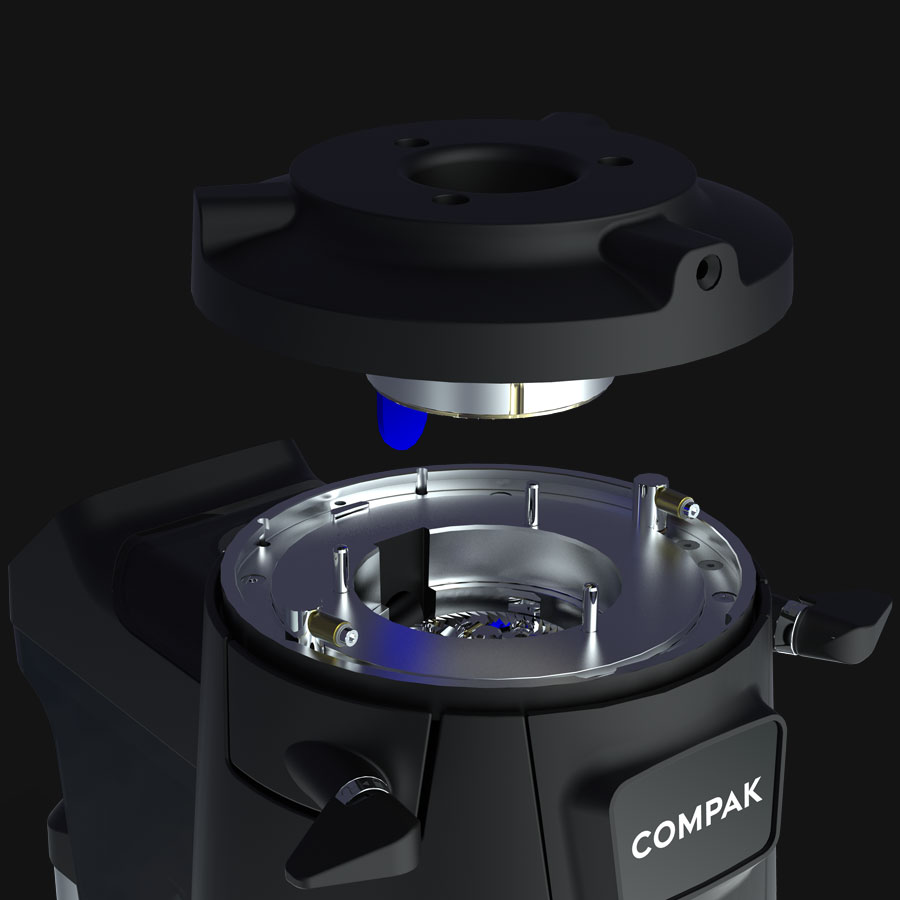
Instant Access

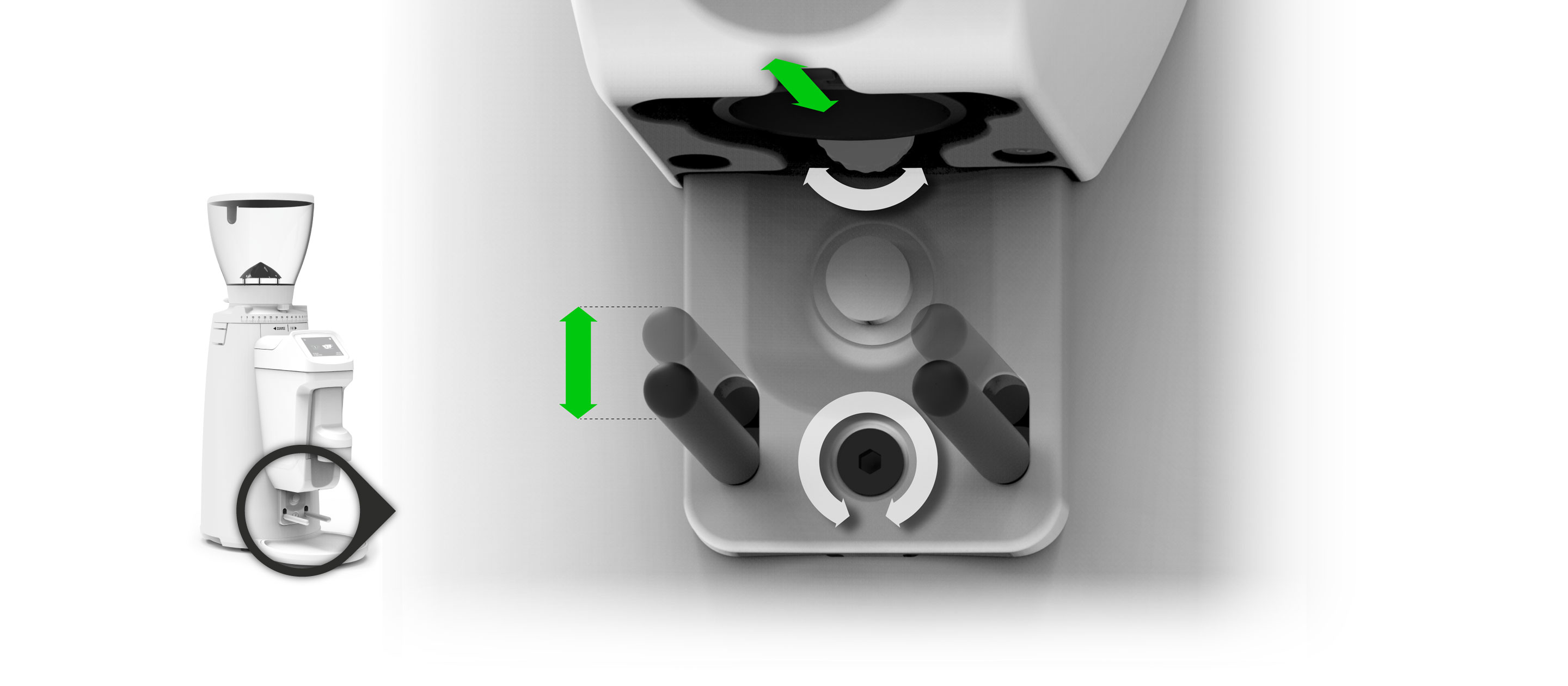
Adjustable fork position
Correct distribution of the ground coffee in the portafilter holder. Adjust the height of the fork and the coffee chute outlet.
Coffee tamper and Barista versions